INTRODUCTION
Google Analytics (GA) and Adobe Analytics (AA) are two of the most popular web analytics reporting tools. Both are trusted by startups and Fortune 500 companies alike. But which one is right for you? We’ve created a top-level overview to help marketers assess which reporting platform fits their specific needs.
COST*
One key advantage of Google Analytics reporting is that it offers a free version, while Adobe Analytics does not.
| ADOBE ANALYTICS | GOOGLE ANALYTICS |
| Con: No free version | Pro: Free base tier, GA4 |
| Starts around $2,500 a monthCosts scale with your needs | GA360 starts around $4,000 a month |
*Cost on April 25, 2024
Free Tool Limitations
Essentially, you get what you pay for. Free tools will limit some features, but the free version of GA can still be robust enough for smaller businesses with limited resources or those who are just getting started with data analytics.
Note: Data sampling can occur in GA’s free version at a low volume quota. If the limited volume is not sufficient, consider upgrading to Google’s paid version, GA360, which offers much higher quota limits, or Adobe Analytics, where costs scales with your data volume.
Additional Cost Considerations
Consider any separate costs associated with integrating analytics reporting with other platforms and products, such as separate visualization tools or data storage, and the level of effort for analytics implementation.
CAPABILITY & APPROACHABILITY
It is critical to understand the breadth of each platform’s reporting capabilities and ease of use. In the comparison table below, we explore some of the biggest differences.
In general, Google Analytics is more approachable. The platform provides a broad set of useful visuals and data points immediately upon setup and can give a more holistic view of marketing efforts overall. The main strength of Adobe Analytics is how customizable the platform is, particularly when segmenting data in a detailed way. Adobe provides a great deal of flexibility in terms of layering filters on your data while Google is somewhat limited in this area.
| FEATURE | ADOBE ANALYTICS | GOOGLE ANALYTICS |
| Pre-Built Reports | Con: Basic and unintuitive | Pro: Extensive and easy to use |
| Data Visualization | Pro: Adobe Workspace is highly customizable and visual
Con: Website data focus (need a separate BI tool to directly link wider marketing data into fully integrated dashboards, which may incur additional costs) | Con: Limited visual customizability directly in GA
Pro: GA easily integrates with Google Looker Studio (a free dashboarding tool) which can also directly integrate wider marketing data for a more comprehensive and holistic view overall. Google products can be linked for free, with minimal costs for 3rd party connectors to non-Google datasets |
| Data Segmentation | Pro: Possible to create very detailed user segments | Con: Relatively limited segmentation capabilities |
| A/B Testing | Pro: Adobe Target integrates easily with Adobe Analytics for seamless A/B tests and test reporting | Con: 3rd-party tools are currently required for testing and optimization since Google Optimize was sunset |
| Data Sampling | Pro: Data is not sampled as cost scales with volume | Con: Data is sampled after 10 million events for the free tier. This does not apply in GA360 where you can get up to 1 billion events per query. |
| Overall Usability | Con: Requires more time and expertise to set up and use | Pro: Quicker to get from initial setup to actionable insights |
Two screenshots are provided below to show how each reporting dashboard compares visually, and how they might be adjusted in the user interface.
The first is the native Adobe Analytics reporting workspace.
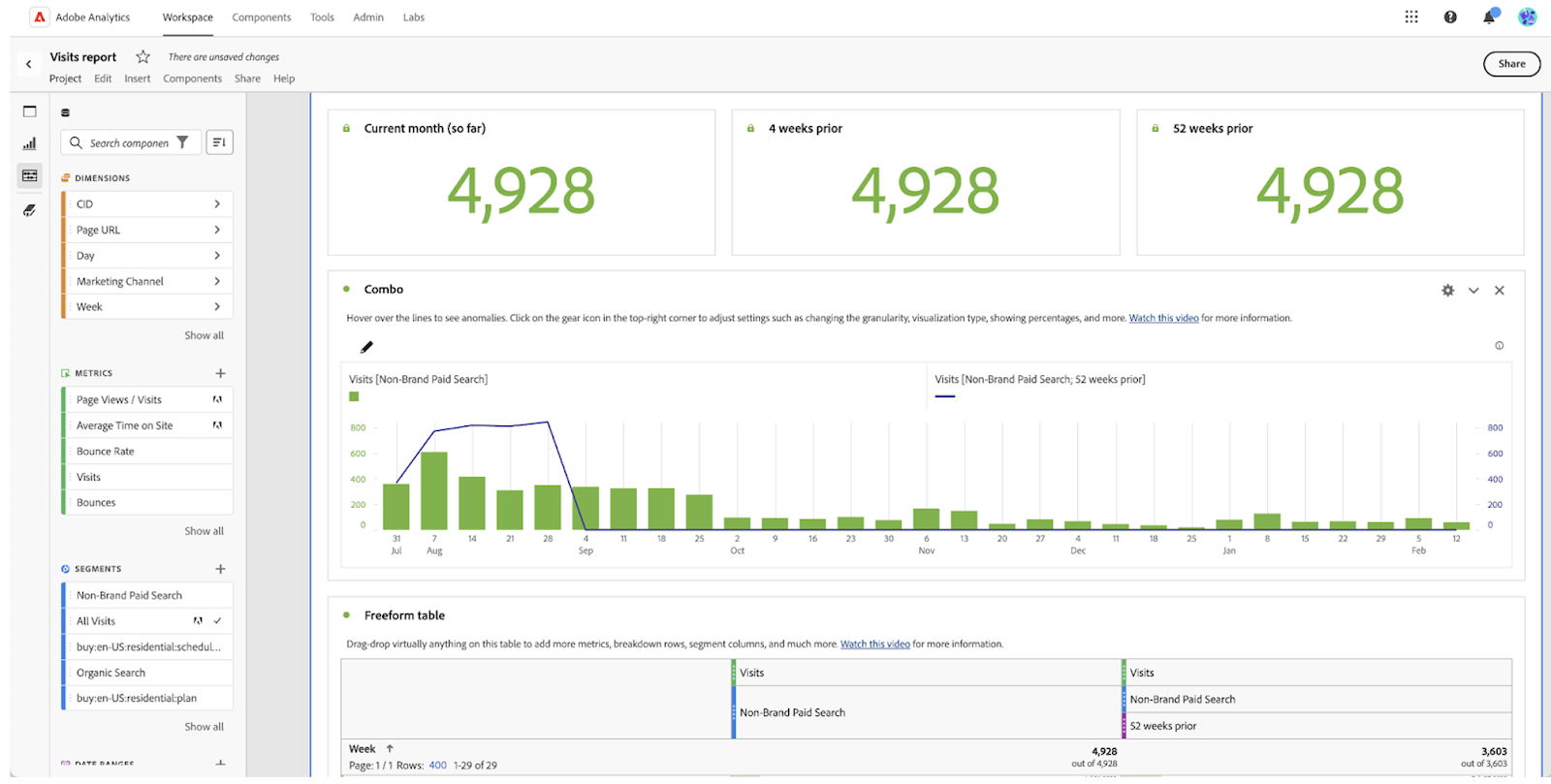
Figure 1. Adobe Analytics Workspace dashboard Website data focus, easy build functionality, and segmentation
The second is Google’s free Looker Studio dashboard, which seamlessly integrates with Google Analytics and other marketing tools for more sophisticated data visualization and data integration.
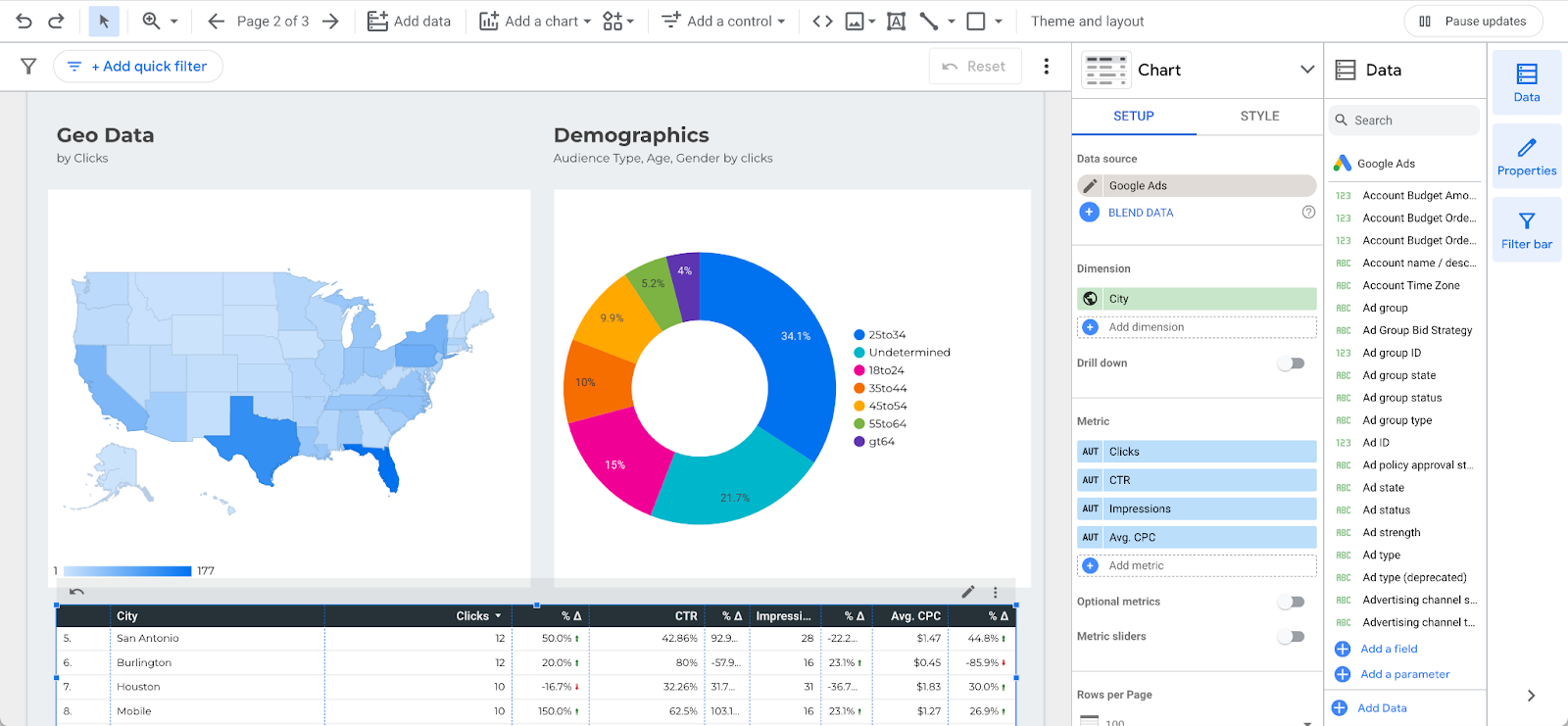
Figure 2. Google’s Looker Studio dashboard Easily integrate other marketing data, such as Google Ads, as well as Google Analytics website data into the same dashboard
OTHER CONSIDERATIONS
Both Adobe and Google provide similar offerings in the following areas, so whichever tool you choose, you are covered here.
Data Attribution
Being able to track attribution and assisted conversions is an important reporting consideration. Fortunately, both AA and GA offer attribution models for reporting.
Offline Data
Both AA and GA have solutions for bringing offline data into the reporting platform. In both cases, technical support is recommended.
Cloud Platform Data Management
Both offer integration with cloud platforms for data management. Adobe offers Audience Manager as a data management platform which is integrated into the Adobe Marketing Cloud. Google offers free integration with BigQuery to automate and speed up data processing and query analysis, which is part of the Google Cloud Platform. BigQuery can also be used with AA.
Note: Consider additional data storage costs if this route is chosen.
Customer Support
Paying customers for both AA and GA360 get full customer support.
Note: Those using the free version of GA are not left high and dry. There is a great depth of public Google self-service documentation, community forums, and straightforward help articles, as well as free Google training courses and certifications. While Adobe has vastly expanded its user support documentation over time, this is one area where Google still shines.
Tagging & Implementation
Both Adobe and Google have tagging platforms. These tools can be used to implement marketing tags as well as website tags.
Note: Google Tag Manager is easier to learn and implement than Adobe Launch, so consider tagging needs and additional resource costs when choosing an overall analytics solution. For example, a specialist developer analyst is always needed for an Adobe implementation, whereas with Google, an experienced analyst can manage the main tagging setup, with many preset tag templates, and a specialist developer analyst is only needed for more complex tagging solutions.
These are not the only tagging solutions. Other tagging solutions can also be used to implement AA, GA, and paid media tags, such as Tealium.
Wider Analytics Offerings
While reporting matters, there is more to Adobe and Google than just reporting. For deeper information on wider analytics offerings which may also impact decision-making, please see below:
CONCLUSION
For smaller companies with limited resources, the benefits of Google Analytics, free option, ease of connectivity to other Google marketing products, and approachability are hard to pass up. If you are unlikely to encounter data processing limitations and the reporting capabilities are sufficient for making key business decisions, GA is likely the right choice.
However, as you scale, need to handle greater volumes of data, and gain the capability to explore your data in greater detail, the decision becomes less straightforward. At that point, upgrading to GA360 or migrating to Adobe Analytics or a comparable enterprise-level solution may be the right decision.
Want to ask a question or learn more? Get in touch with us today.